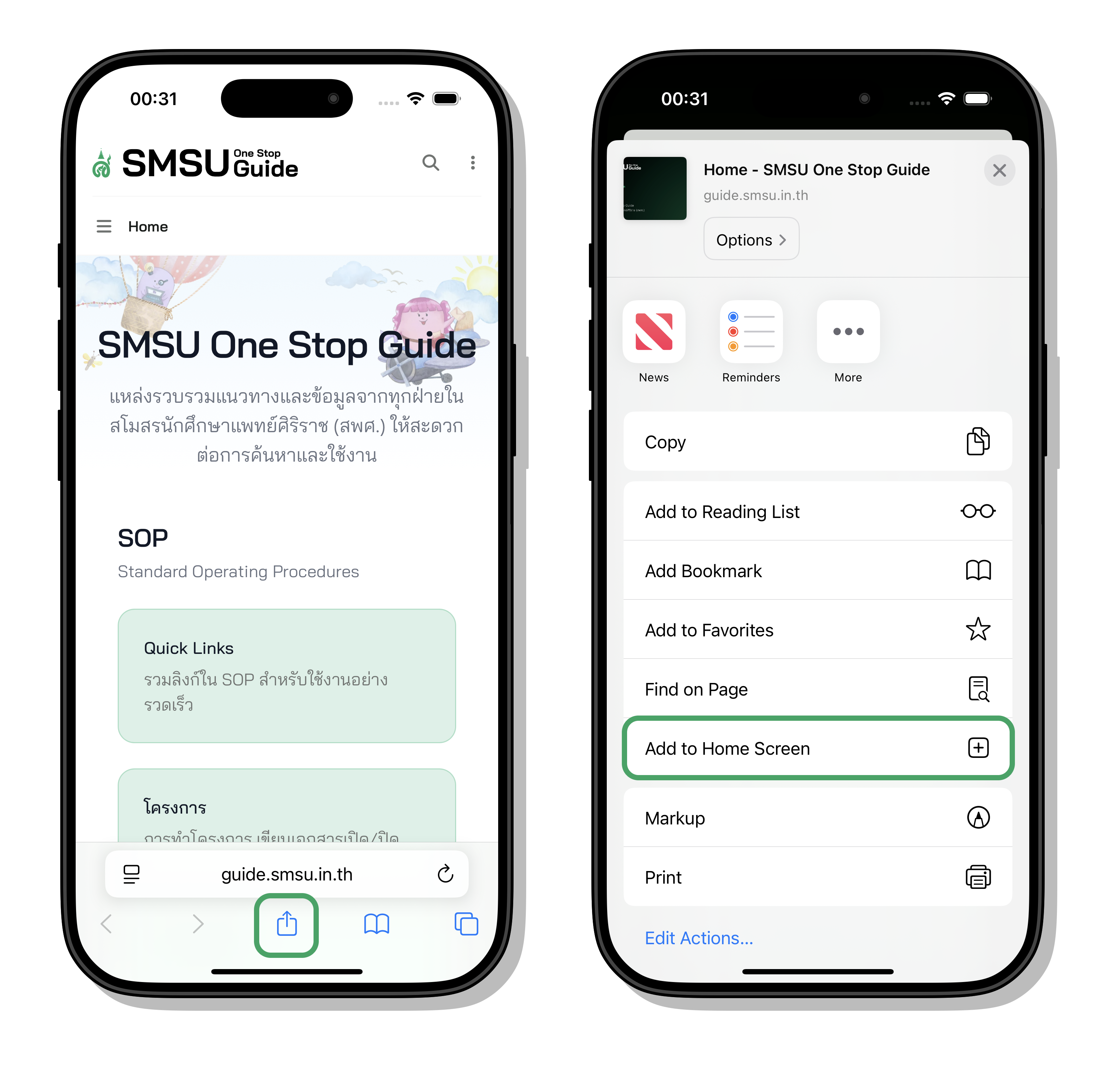Skip to main contentเข้าใช้งาน SMSU One Stop Guide
สามารถเข้าได้จากลิงก์ https://guide.smsu.in.th
เพิ่มเป็น Web App บนหน้าจอโทรศัพท์
เพิ่มเว็บไซต์นี้เป็นแอปพลิเคชันบนหน้าจอหลักของโทรศัพท์ เพื่อความสะดวกในการเข้าถึง
iOS
- เปิด Safari แล้วเข้าไปที่ https://guide.smsu.in.th
- แตะที่ไอคอน “แชร์” (Share) ที่ด้านล่างของหน้าจอ
- เลือก “เพิ่มไปยังหน้าจอหลัก” (Add to Home Screen)
- แตะ “เพิ่ม” (Add)
- ไอคอนจะปรากฏบนหน้าจอหลัก
Android
- เปิด Chrome แล้วเข้าไปที่ https://guide.smsu.in.th
- แตะที่ไอคอน “เมนู” (สามจุด) ที่มุมขวาบน
- เลือก “เพิ่มไปยังหน้าจอหลัก” (Add to Home Screen)
- แตะ “เพิ่ม” (Add)
- เลือก Add to Home screen
- ไอคอนจะปรากฏบนหน้าจอหลัก